RPA blueprism training in hyderabad|RPA automation anywhere training in hyderabad
Robotics Process Automation Anywhere is the application of technology which allows Professionals to configure computer software or a robotics to capture and interpret existing applications for manipulating data, processing a request, triggering responses and having communication with various
Ø Introduction
to Automation Anywhere
Duration: 20 Hours
·
Client
Dashboard
·
Folders
Panel
·
Task
List Panel
·
Features
Panel
·
Task
Relevant Activities Panel
Ø Preparing and Installing the Automation
Anywhere Client
Ø Recording, Editing and Running Tasks
·
Recording an
Automated Task
·
Creating a
Shortcut for a Task on Desktop
·
Running Your
Recorded Tasks
·
Stopping a
Running Task
·
Adding Properties
to a Task
Ø Web Recorder and Object Recorder
·
Extracting
Regular Web Data
·
Extracting
Pattern-Based Data
·
Extracting Table
Data
·
Using the
Standard Recorder
·
Using the Object
Recorder
Ø Task
Creation and Using of Task list
·
Run
·
Edit
·
Upload Task
·
Copy Task
·
Rename
·
Locate on Disk
·
Send To: Send
·
Create EXE
·
Delete
Ø Viewing and Setting General Properties
·
General Properties - An Overview
·
Repeating a Task
·
Adjusting the
Speed of a Task
·
Sending Email
Notifications for a Task
·
Setting up
Hotkeys for a Task
·
Setting Security
Features for a Task
·
Scheduling Tasks
to Run
·
Scheduling Tasks
Using the Scheduler
·
Using the
Schedule Manager
·
Scheduling Tasks
Using Triggers
·
Adding Triggers
to a Task
·
Using the Trigger
Manager
·
Debugging Tasks
Ø Task Editor Components
·
Commands panel
·
Task Actions List
·
Error View and Variable Manager Panel
·
Action buttons
·
Filters
·
Variable Manager
·
Using
Filters in the Task Editor
Ø Automation Anywhere Commands
·
Active
Directory Command
·
App
Integration Command
·
Clipboard
Command
·
Comment
Command
·
Database
Command
·
Delay/Wait
Commands
·
Email
Automation Command
·
Error
Handling Command
·
Excel
Command
·
File
and Folder Commands
·
FTP/SFTP
Command
·
IF/ELSE
Command
·
Image
Recognition Command
·
Insert
Keystrokes Command
·
Internet
Connection Command
·
Launch
Website Command
·
Log-to-File
Command
·
Loop
Command
·
Manage
Windows Controls Command
·
Message
Box Command
·
Object
Cloning Command

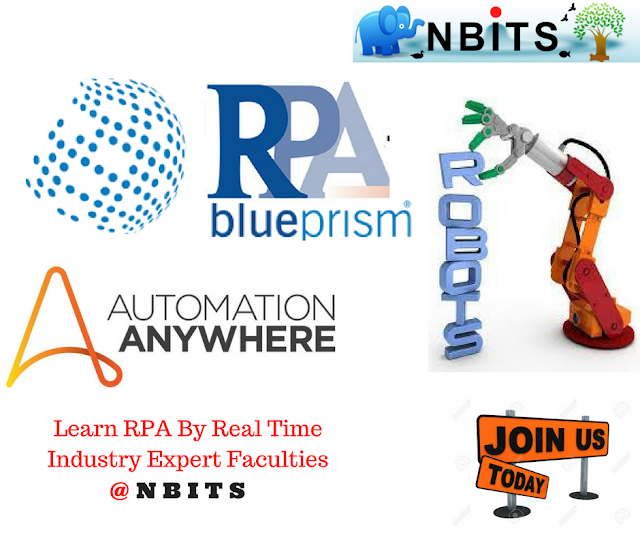
Thank you. Truly appreciate all your hardwork, especially your down-to-earth attitude.
ReplyDeleteAlso Visit this site for "The Best RPA Blue prism Certification"
very nice blog...I will definitely follow your blog in future
ReplyDeleteRPA Blue Prism Training
RPA Blue Prism Online Training
RPA Blue Prism Training in Hyderabad
Best RPA Blue Prism Training in Ameerpet
ReplyDeletevaluable contentpower bi training
marsbahisbetboo
ReplyDeletesultanbet
marsbahis
betboo
sultanbet
SMM PANEL
ReplyDeletesmm panel
iş ilanları
İnstagram takipçi satın al
Hirdavatci Burada
HTTPS://WWW.BEYAZESYATEKNİKSERVİSİ.COM.TR/
SERVİS
tiktok jeton hilesi
Workday HCM Course
ReplyDeleteLearn Workday HCM modules including Core HR, Payroll, Time Tracking, and Recruiting. Gain practical experience with real-time workflows and certification-focused training.